Feature-Rich PDF Annotator for C#/.NET Developers
GroupDocs PDF Annotator is a feature-rich tool for adding special notes and markups to PDFs. Its lightweight API architecture is artfully tailored to enable you to effortlessly incorporate it into your application.
With our Annotator your application will acquire the ability to add text annotations, highlights, callouts and other elements directly to the PDF without altering the original content. The annotations are saved to the document and can be viewed by using any PDF viewer. The annotated document can be then printed or forwarded in its completed form.
Note
All annotations and markups can still be edited when you re-open the document
Walk-through of an example annotation
To give you a taste of what GroupDocs PDF Annotator brings to the table, here is an example using the simplest way to annotate a PDF.
In the example below, an annotation area is added to a User Guide draft (PDF filename is UG_draft) sent for review:
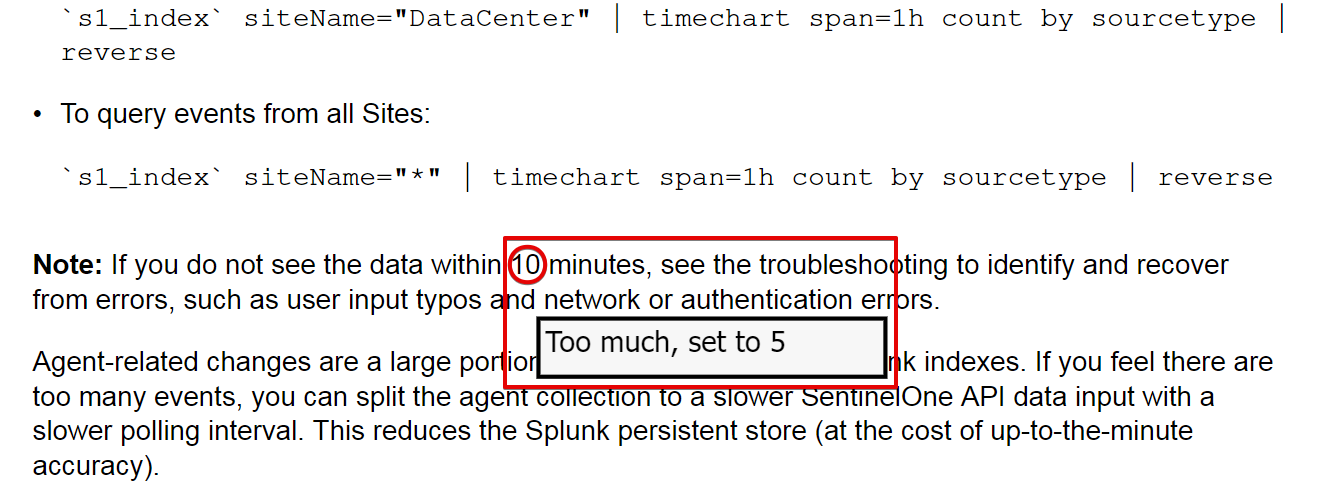
To accomplish this via the GroupDocs PDF Annotator API, the following request needs to be executed:
using (Annotator annotator = new Annotator("UG_draft.pdf"))
{
AreaAnnotation area = new AreaAnnotation
{
BackgroundColor = 0000ffff,
Box = new Rectangle(100, 100, 100, 100),
CreatedOn = DateTime.Now,
Message = "Too much, set to 5",
Opacity = 0.7,
PageNumber = 0,
PenColor = 65535,
PenStyle = PenStyle.Dot,
PenWidth = 3,
Replies = new List<Reply>
{
new Reply
{
Comment = "First comment",
RepliedOn = DateTime.Now
},
new Reply
{
Comment = "Second comment",
RepliedOn = DateTime.Now
}
}
};
annotator.Add(area);
annotator.Save("result.pdf");
}
What just happened?
When you called the Add method and passed the AreaAnnotation command, the Annotator looked for an Annotation Area definition inside it and ran it through the engine. The engine started making requests to the URLs defined in the call properties, passing the values you provided as an argument. For more details on this command, see API
Here you notice one of the main advantages about our Annotator: it gives you full control over the resulting annotation through a few self-explanatory settings. You can concurrently modify attributes like opacity, pen color, or even the annotation message through the request syntax and the result will be consistently accurate and impressively fast.
Is there anything else?
You bet! You’ve seen how to create an annotation area, but this is just the surface. GroupDocs PDF Annotator provides a lot of powerful features for making the workflow easy and efficient, such as leaving comments, drawing figures, calculating distances, highlighting and marking up documents, and much more.
What’s next?
The next steps for you are to follow through the tutorial to learn how to create a full-blown GroupDocs PDF Annotator project as described in Usage.